FONCTIONNALITÉS
SCREENSHOT
With Preview, opt for a better vision of the work done or to do and act more efficiently on your projects.
When you create a ticket, a screenshot is done. This screenshot is associated to this ticket and allows your colleagues to understand the context of your discussion as well as to see the modifications done.
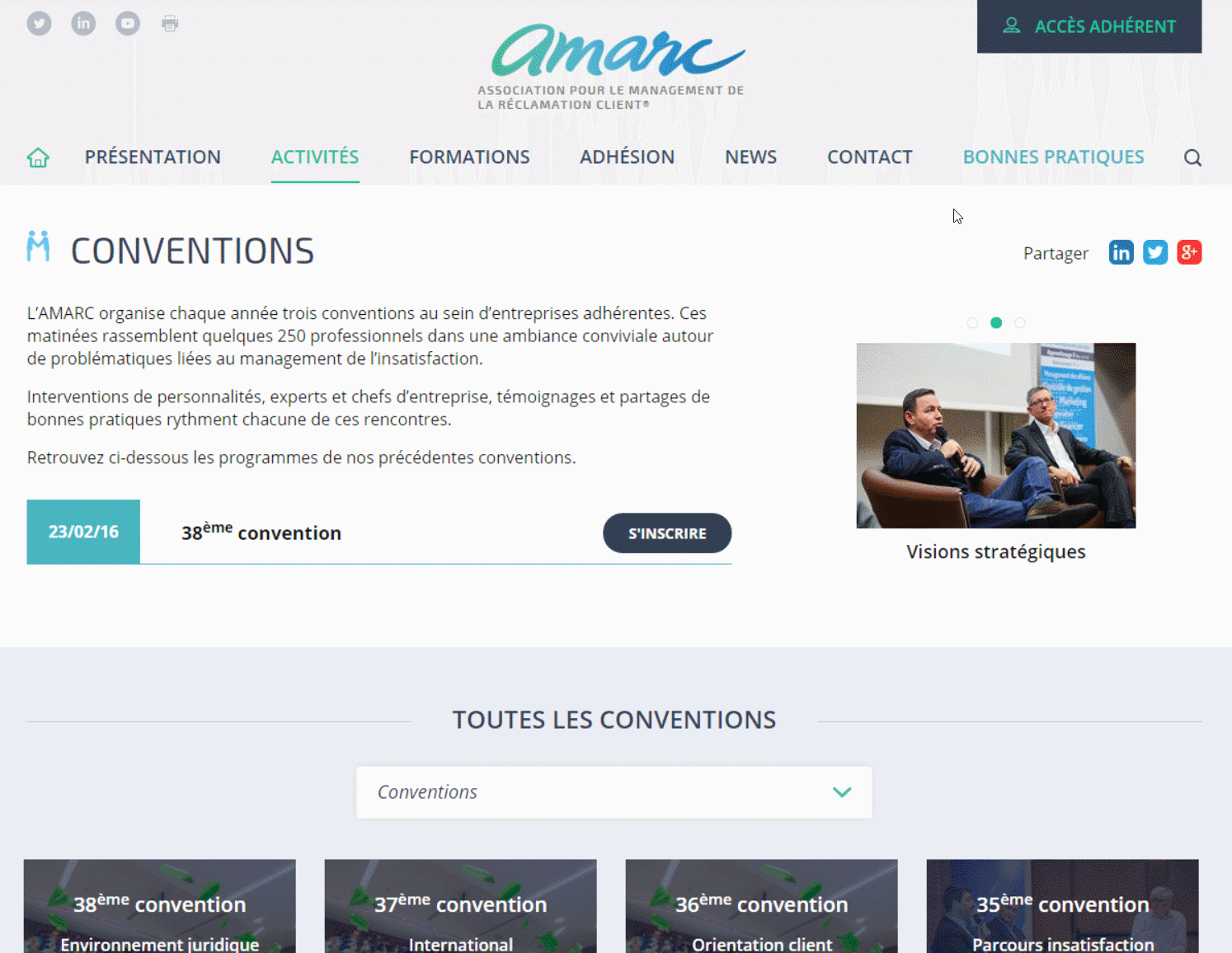
CONTEXTUALIZED VIEWING
When you open a new conversation with a ticket, we do a screenshot of what you see when you generate this ticket and we keep this image in memory to immobilize the discussion, to contextualize it and to ensure that all your colleagues understand you.
VISUALIZE THE MODIFICATIONS
You can see at any moment your website or your mock up when you create a conversation. The screenshots done serve as history and allow you to visualize the progress and the work accomplished since the ticket's creation.
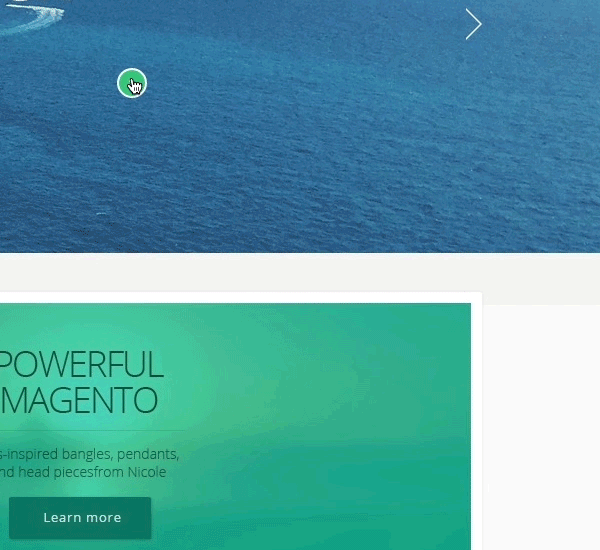











Comments: no replies