FONCTIONNALITÉS
KANBAN BOARDS
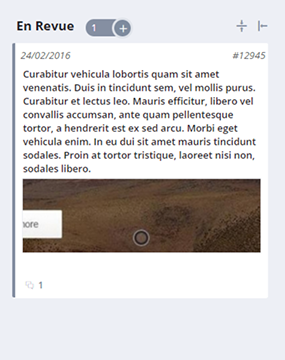
Kanban boards use traditional kanban cards to visualise the work units evolution in the productive process.
Each kanban card is represented by a card whose position correspond to its location in the process and whose movement in the board correspond to its progress. The board is divided in three sections: "Backlog", "To do", "In progress", "In review" and "Realized".
The project's members can shift each card from a section of the board to another to represent the element's evolution in your project.
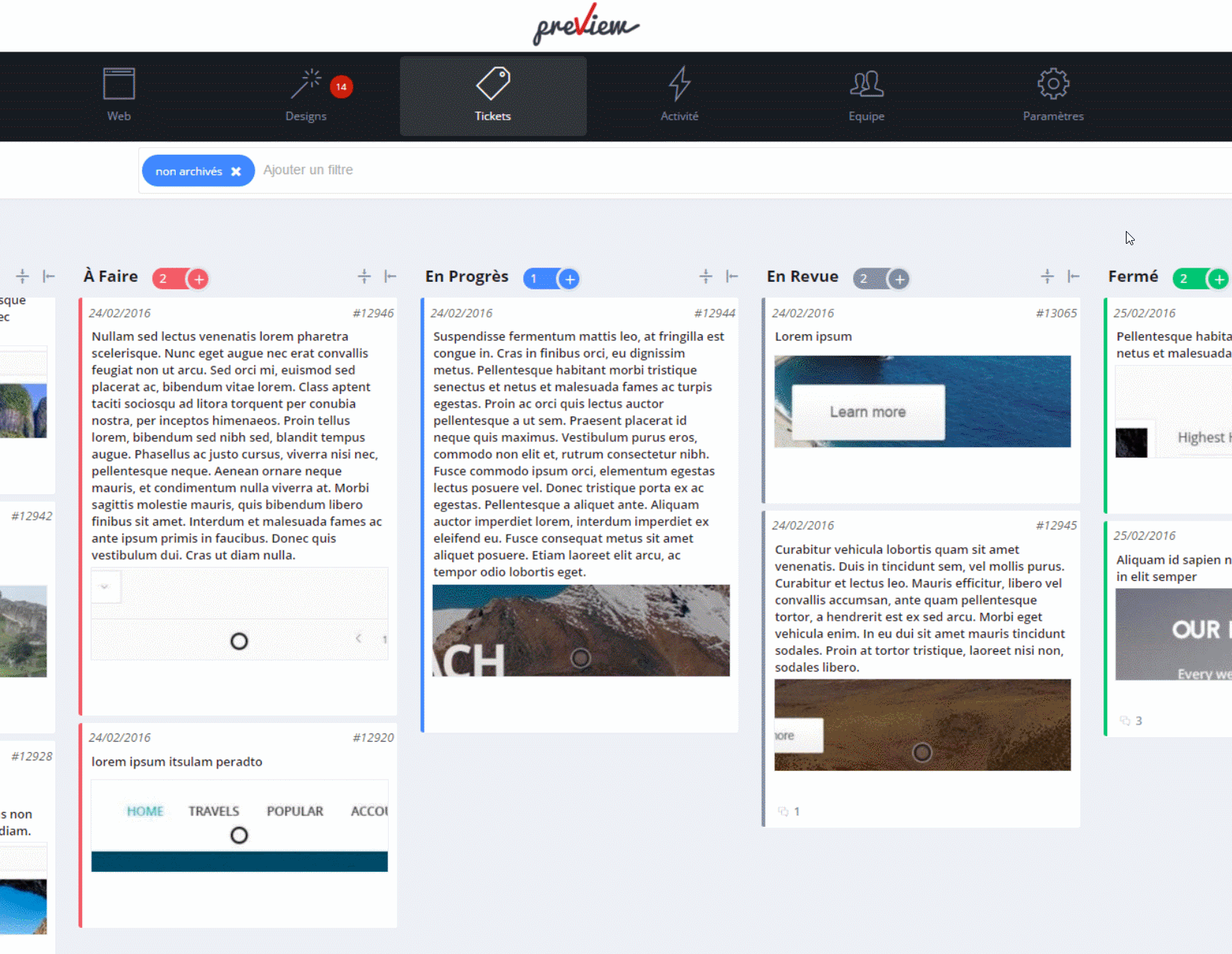
WORKFLOW MANAGEMENT
Work's viewing is only one of the Kanban boards's advantages. From Preview, you can also directly administrate, drag and drop your tickets in your Kanban board.
Add tasks and change status. The open tickets on your designs and on your websites interface directly in your Kanban board.
This collaboration tool helps you to limite the current work, to see the progress of your workflow and to collect the necessary measures to estimate and to improve your project.
DETAILED VIEW
From the detailed view, you have access to all the ticket's informations:
- Follow the thread comments
- Assign tickets
- Choose the deadline
- And the importance
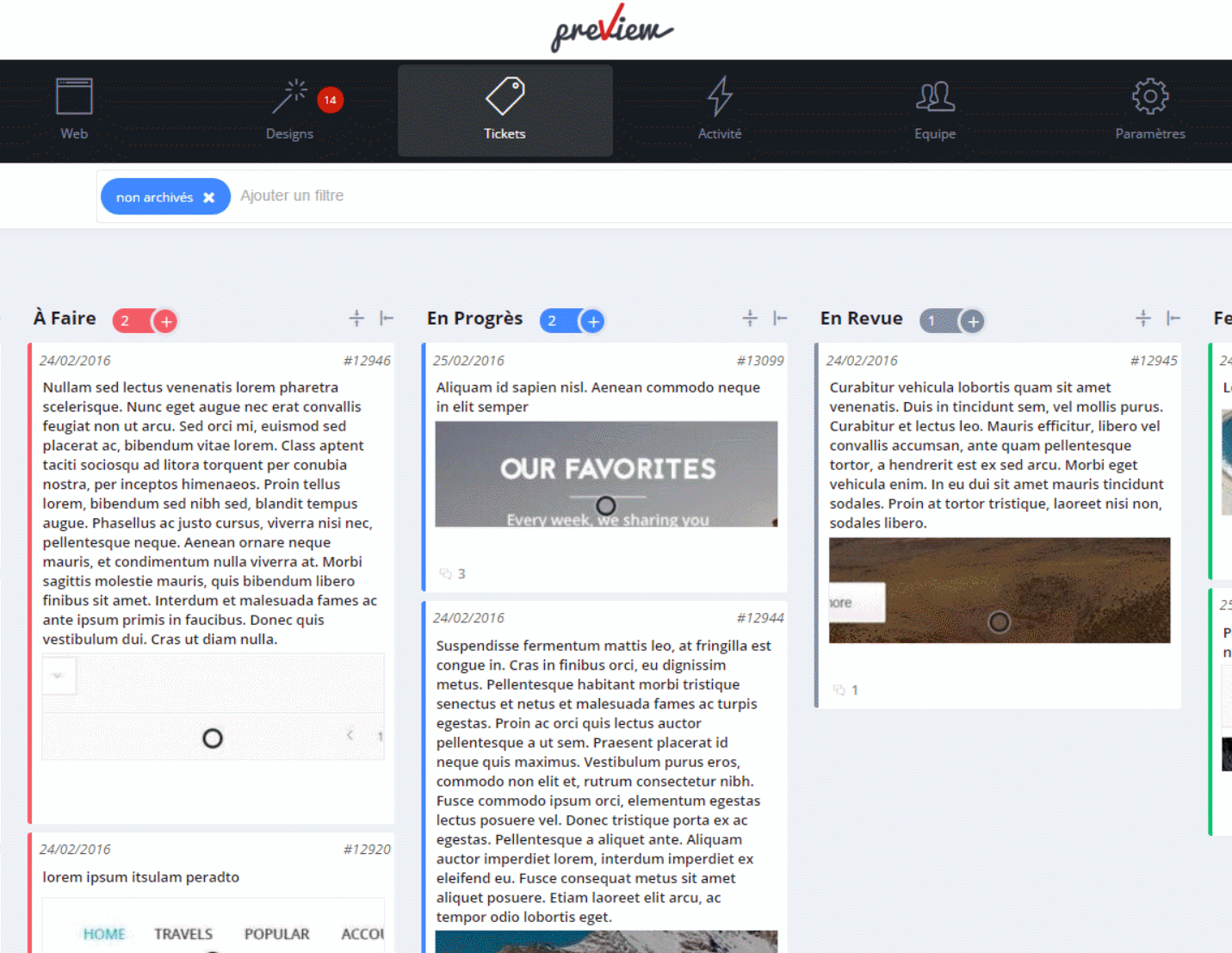
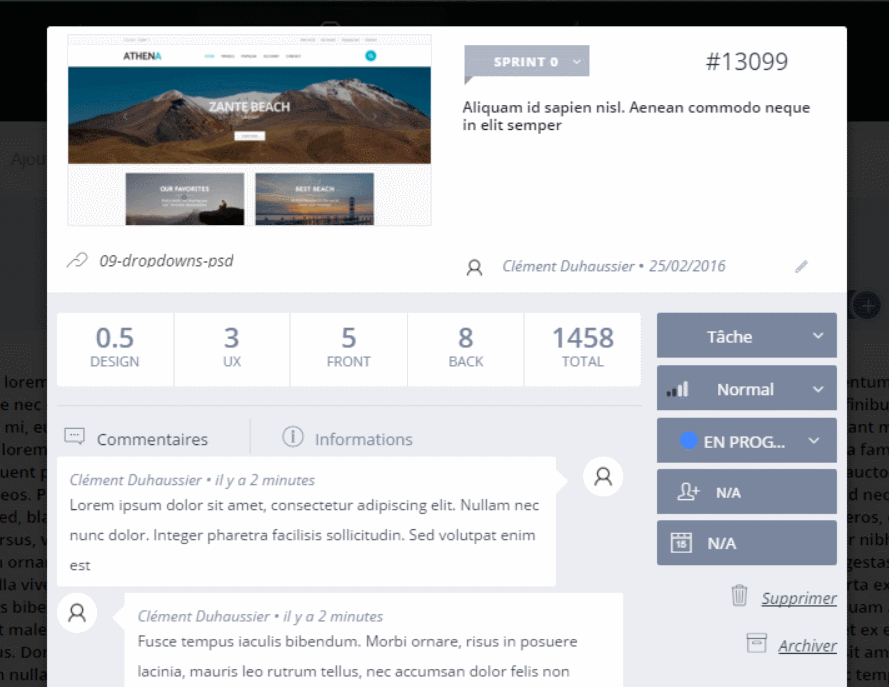
PLANNING POKER
The tasks estimates are made thanks to the Planning Poker method . It allows to all the members of a same team to make a decision and to follow the time estimates.
These estimates are grouped by roles: design, UX, developer, SEO, etc.
REAL TIME
Each updating, all the tickets are updated and notifications are sent to all the team members.
Add a comment, drop attached documents and follow all the tickets just as their history from the tab "information" visible in the ticket's details.
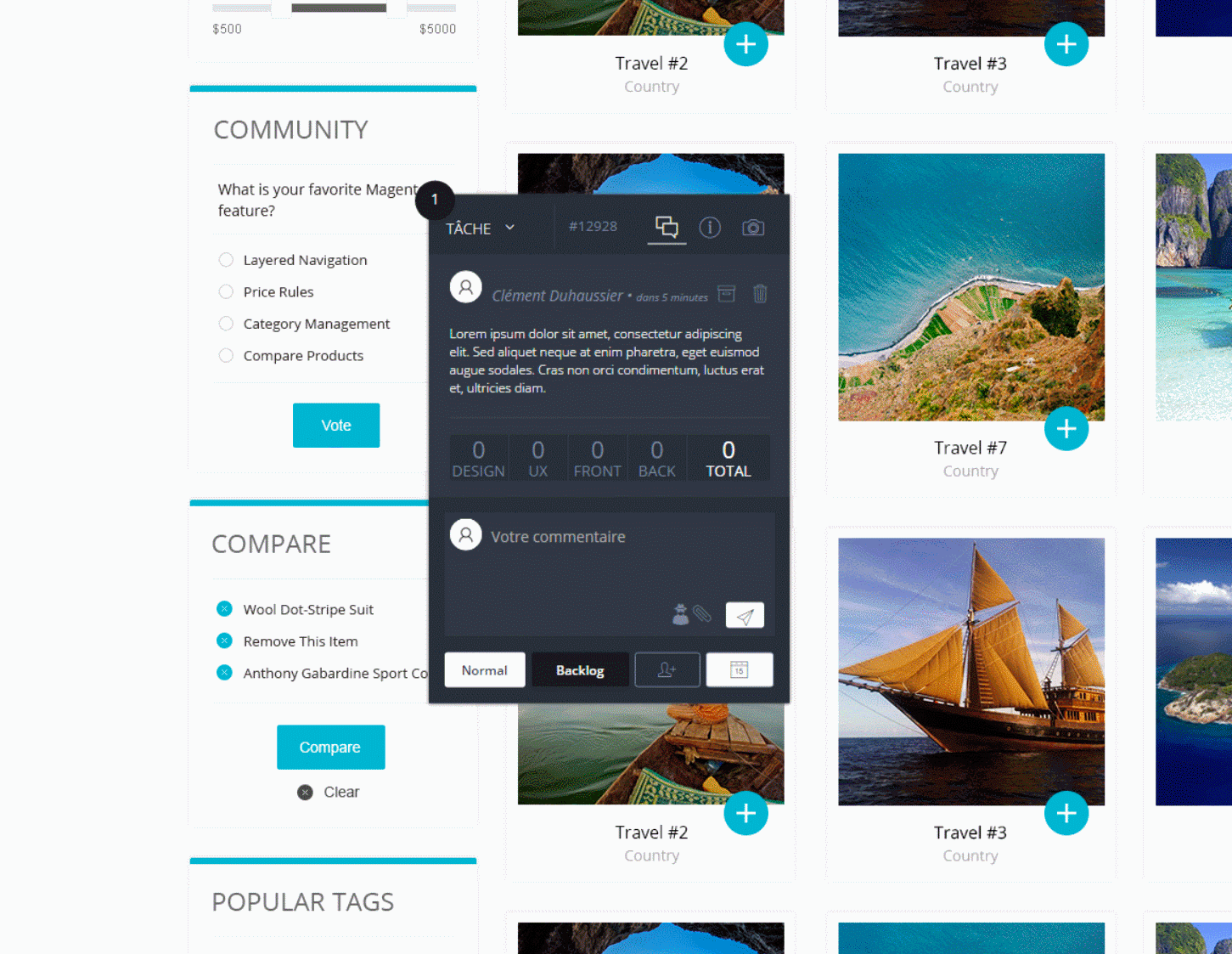

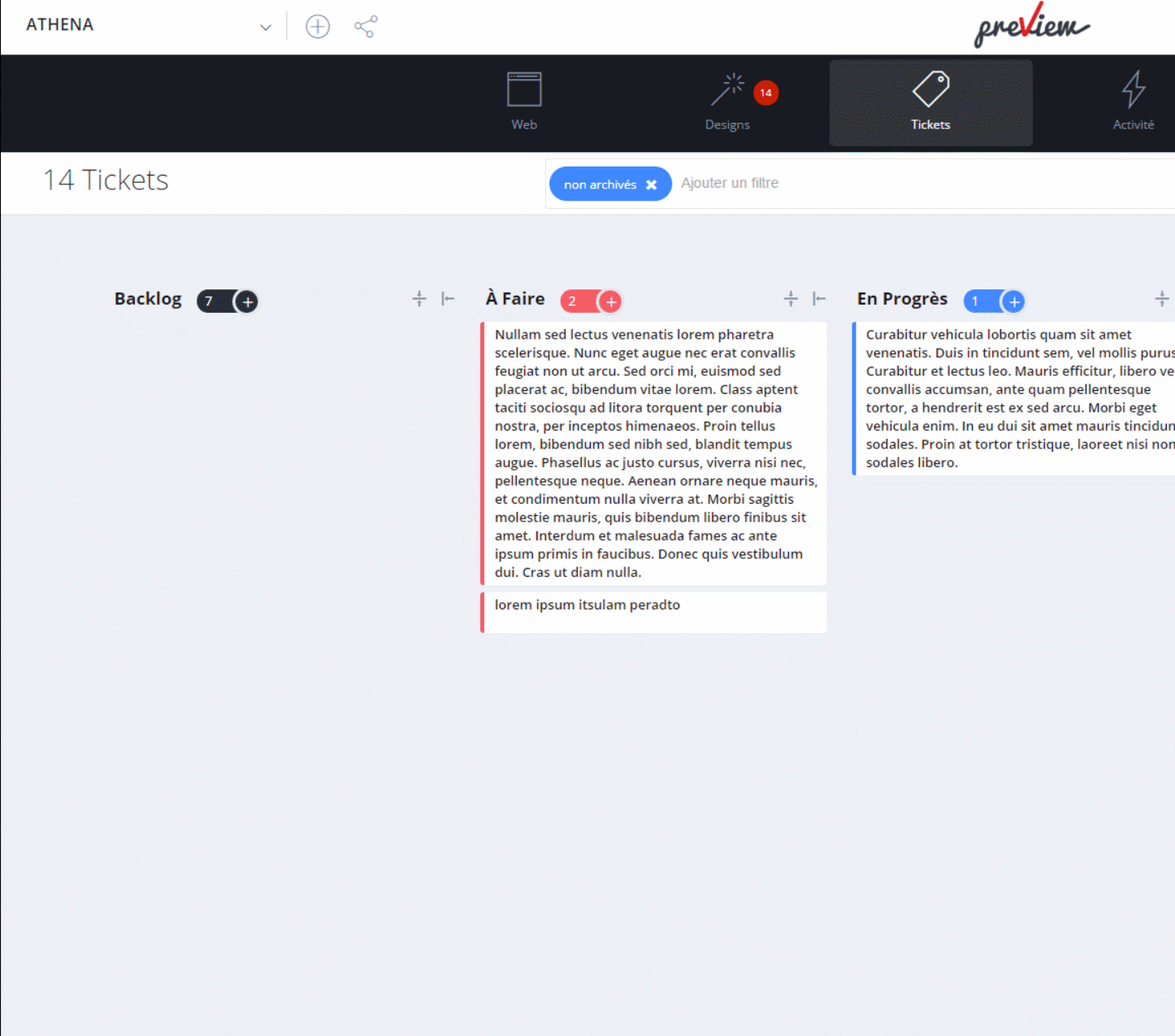










Comments: no replies