FONCTIONNALITÉS
NOUVEAUTÉS POUR VOS PROJETS
EMAIL NOTIFICATIONS
Manage finely all your notifications
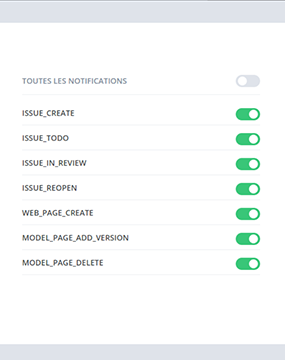
Depending on your role in a project you need to be notified quickly of the changes that have occurred.
In order not to receive too many emails and enter in the disinformation, you can choose the notifications you want to subscribe project by project or simply disable completely email notifications.
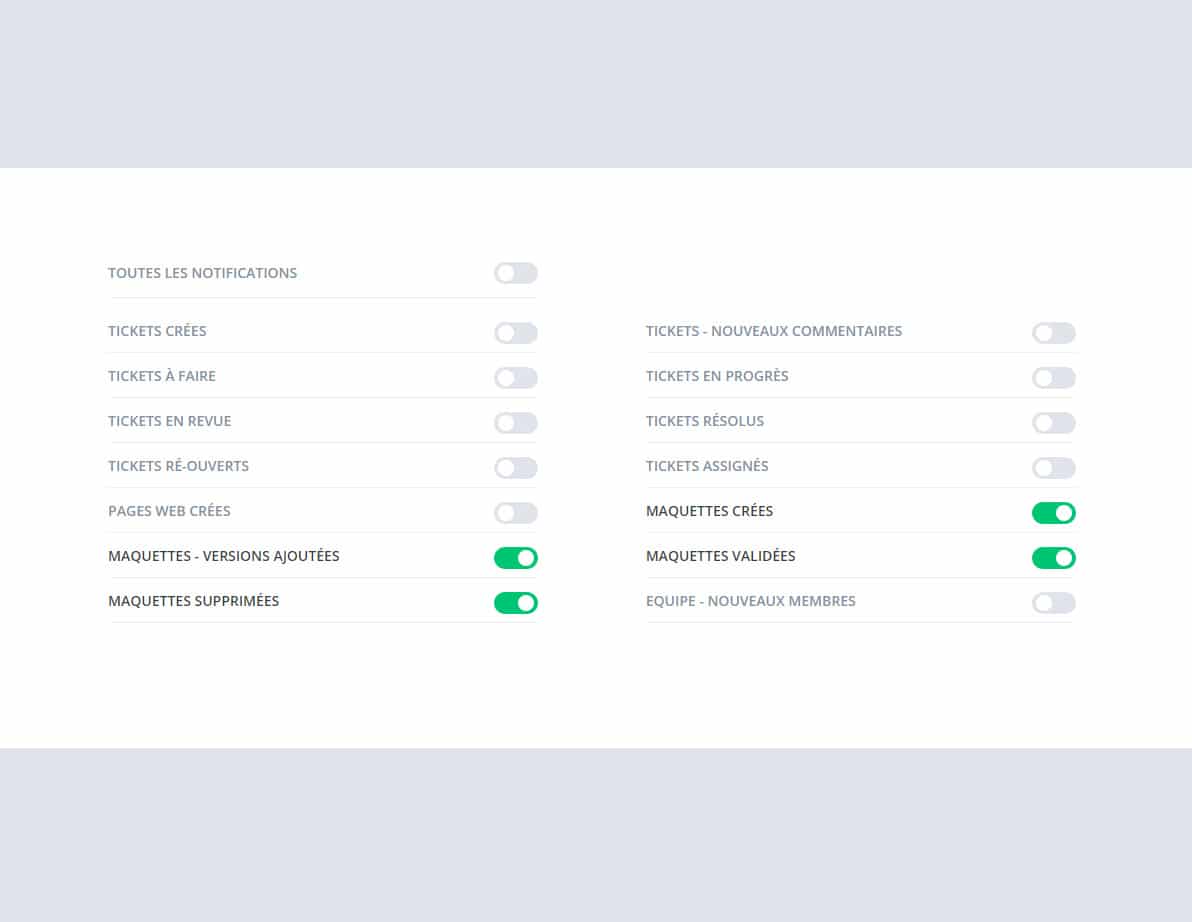
DESIGN
The notifications
You can choose to have notifications :
- at the moment of the creation of a new design
- at the moment of the update of a design
- at the moment of the validation of a design
- at the moment of the deletion of a design
WEB
Notifications on websites
You can receive notifications every time that a new page is added on Preview.
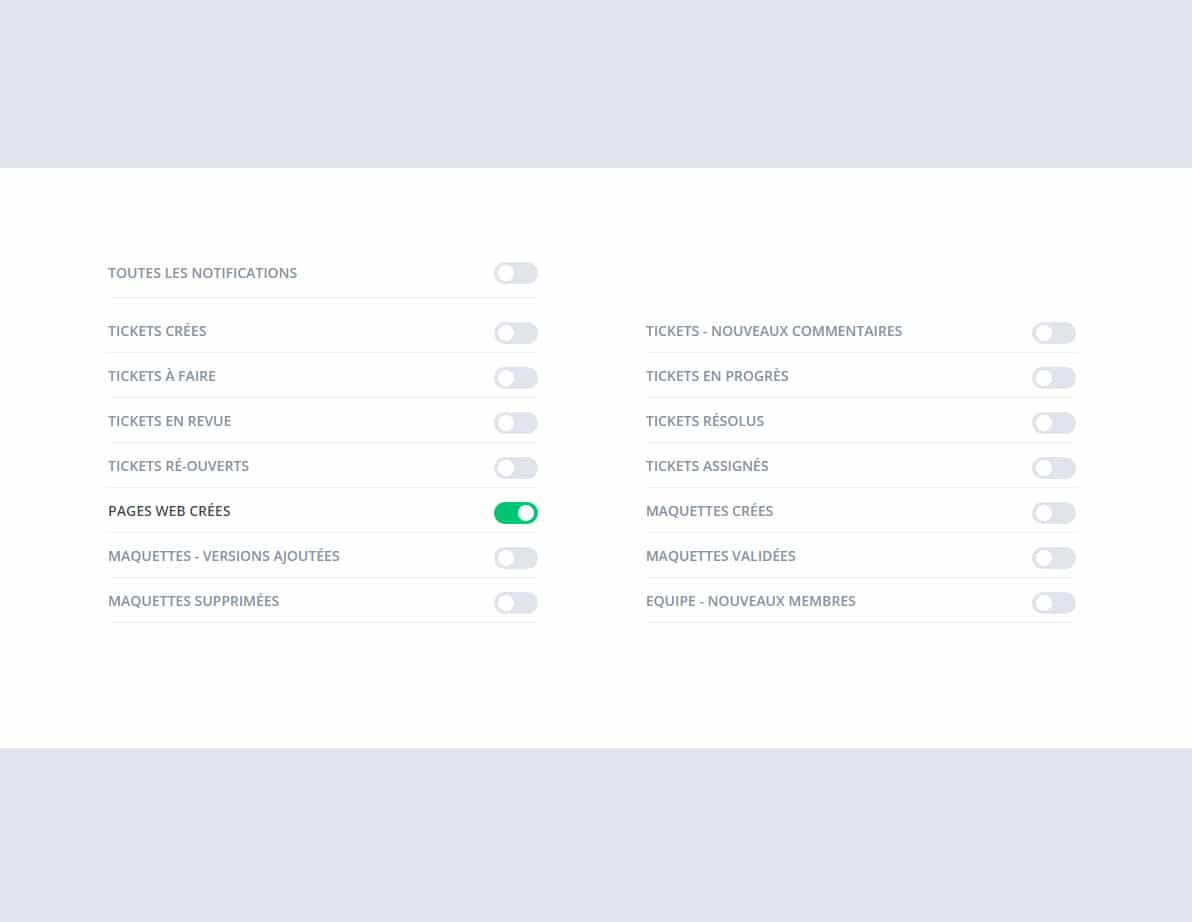
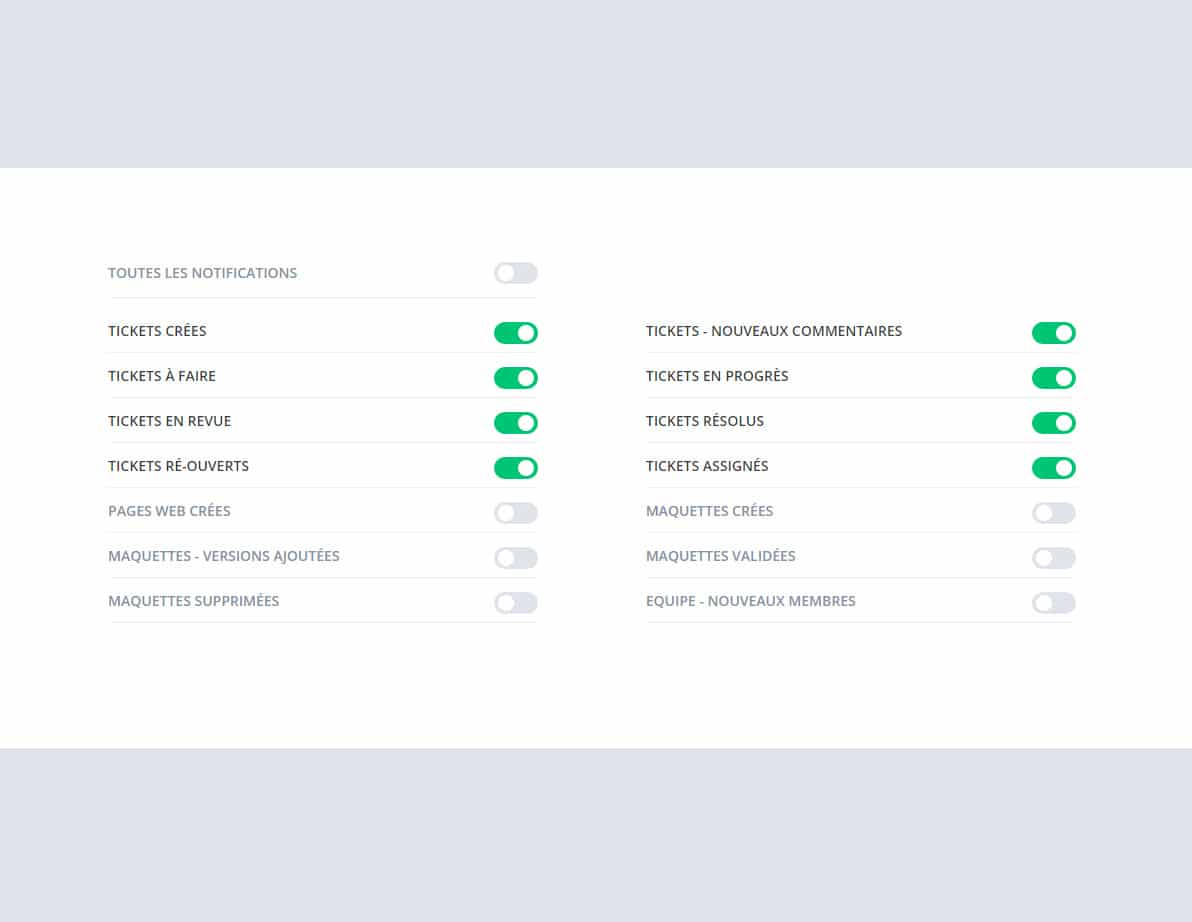
TICKETS
Contextualised
Tickets are at the heart of all the exchanges, that is why we focused to optimize the notifications and to make them finest as possible.
So you can be notified :
- When a ticket is created
- When the ticket status changes (Backlog, To do, In progress, In review, Close)
- When a ticket is assigned
- When a new comment is added to a ticket
OTHER FEATURES
Find the other features of Preview

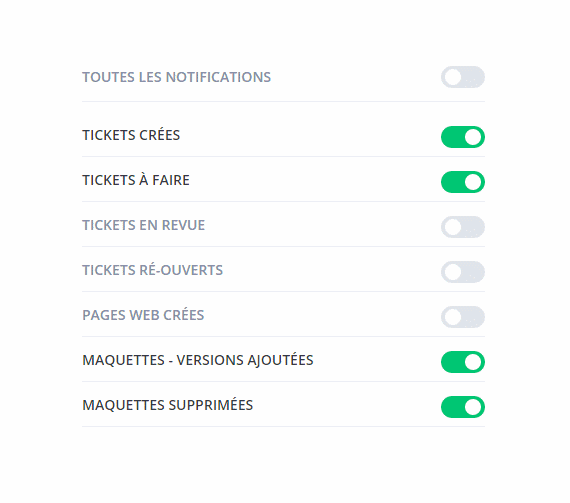










Comments: no replies